Merge PDF Files
Combine multiple PDFs into one single document. Select your files and watch the magic happen.
How to Merge PDFs in 3 Simple Steps
1. Select Your Files
Click 'Choose Files' and select all the documents you want to combine. You can add more files at any time.
2. Preview & Arrange
Review the file previews. To reorder, you will be able to drag and drop them in a future update!
3. Download Your PDF
Once you have at least two files, click the "Merge Files" button and your new combined PDF will be ready to download.
Your Security is Our Priority
Secure Encryption
All file transfers use advanced SSL encryption to keep your data safe from start to finish.
Guaranteed Privacy
We never read, share, or store your content. Your documents are your own, always.
Automatic Deletion
For your peace of mind, all uploaded and processed files are permanently deleted from our servers within a few hours.
Questions You Might Have
You can merge an unlimited number of PDF files. For best performance, we recommend uploading large batches of files in groups to ensure a smooth and fast process.
No. SmartEditz preserves the original visual quality (DPI) and formatting of all your documents, ensuring a professional and high-resolution result every time you merge.
Yes, it is completely secure. We use SSL encryption for all file transfers, and our system automatically and permanently deletes all uploaded and merged files from our servers within a few hours.
From the SmartEditz Blog
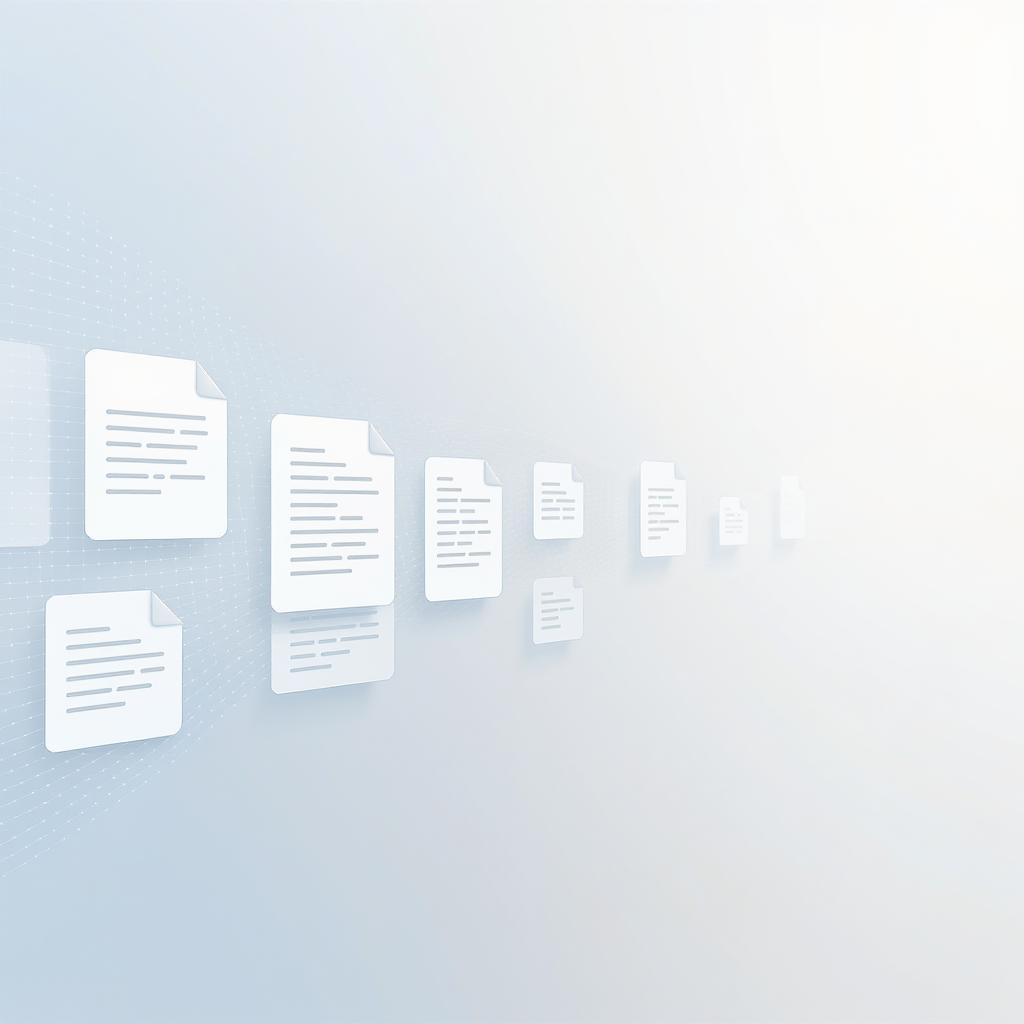
Top 5 Reasons to Merge PDF Files — and When to Use It
PDFs are a lifesaver, aren’t they? They keep your formatting intact, work on any device, and..
Read More →
How to Merge PDF Files Without Losing Quality
Have you ever needed to combine multiple PDFs into one file—like merging scanned documents,
Read More →
Compressing PDFs: The Ultimate Guide to Smaller Files
Learn the difference between compression levels and how to make your PDFs email-friendly without losing quality.
Read More →
How to Merge PDFs and Keep Bookmarks & Hyperlinks Intact
Have you ever downloaded a big, beautiful ebook, a company report, or a technical manual?
Read More →