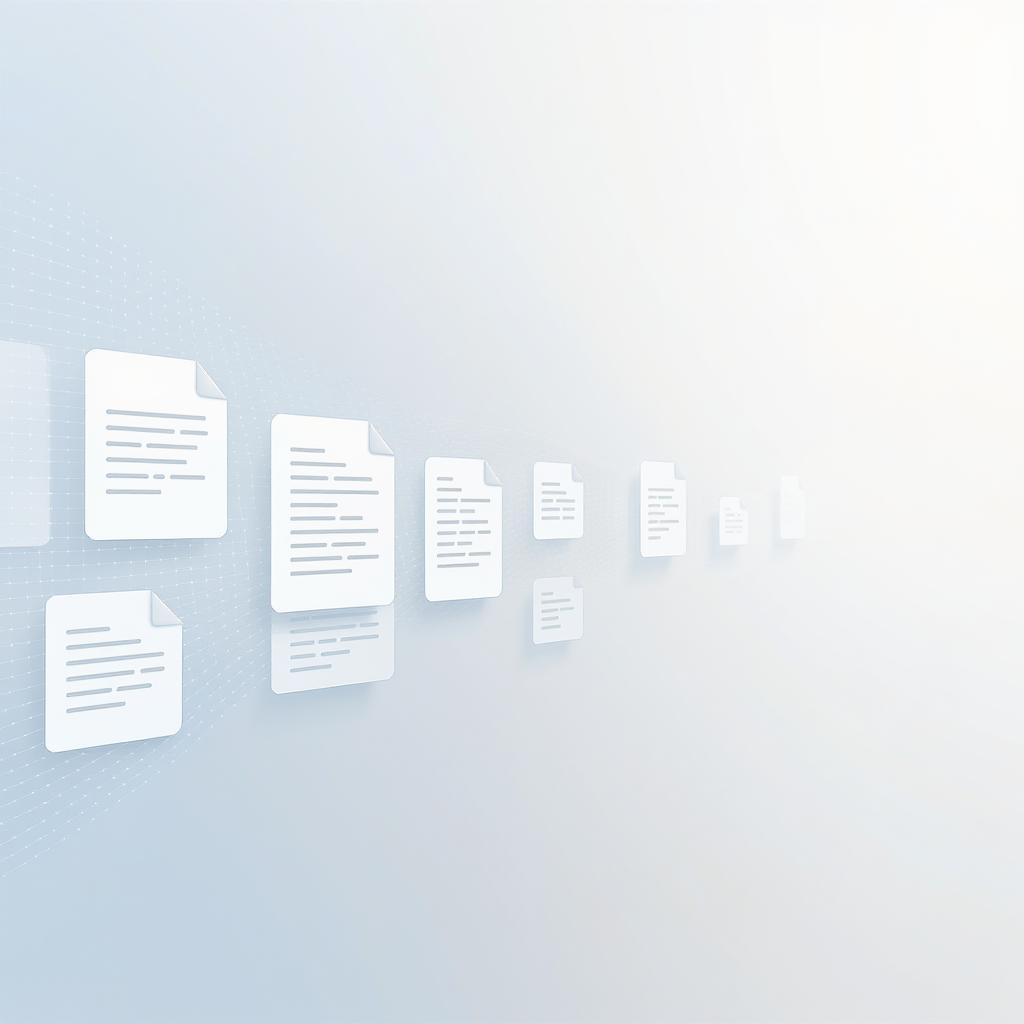PDFs are a lifesaver, aren’t they? They keep your formatting intact, work on any device, and are perfect for sharing important documents. But what happens when you’ve got too many PDFs? Scrolling through a dozen files just to find what you need is frustrating—and sending multiple attachments? Even worse. That’s where Merging PDFs comes in. Combining files into one tidy document saves time, reduces clutter, and makes your life easier. Here are the top five reasons to merge PDFs—plus real-life examples of when it’s a game-changer.
1. Keep All Your Info in One Place
Ever lost track of related files because they’re scattered across folders? Merging PDFs brings everything together in one organized document. 📌 Example: A student compiling lecture notes, handouts, and research papers into a single PDF for exam prep. No more switching between files—just one smooth study session!
2. Reduce Email Attachments
Sending multiple files is messy. Recipients might miss one, or your email gets flagged as spam. Merging PDFs means *one attachment*, less confusion, and a cleaner inbox. 📌 Example: A freelancer emailing a client with a contract, invoice, and project summary—all merged into one professional file.
"A well-organized PDF is like a tidy desk—it saves time, reduces stress, and helps you work smarter, not harder."
3. Organize Reports or Invoices
Businesses deal with stacks of documents daily. Combining monthly reports, invoices, or project files keeps records streamlined and easy to reference. 📌 Example: An accountant merging quarterly financial statements into a single PDF for a client meeting.
4. Make Sharing Easier
Whether uploading to a cloud drive or sharing a link, one merged file is simpler to manage than ten separate ones. Fewer downloads, less hassle. 📌 Example: A realtor combining property photos, floor plans, and inspection reports into one PDF for potential buyers.
5. Keep Files Safe and Tidy
Too many loose files increase the risk of losing important data. Merging related PDFs reduces clutter and ensures nothing gets misplaced. 📌 Example: A lawyer compiling case documents, contracts, and evidence into a single secure file for court.
When Should You Merge PDFs?
Merging isn’t always necessary—here’s when it makes the most sense:
✅ For Students: Combine lecture slides, assignments, or research papers for easier studying.
✅ For Businesses: Merge reports, invoices, or project docs for professional record-keeping.
✅ For Legal Work: Keep contracts, affidavits, or case files in one secure document.
✅ For Personal Use: Organize travel itineraries, receipts, or family records in one place.
Pro Tip: Don’t merge unrelated files—keep it logical!
Ready to Simplify Your PDFs?
Merging PDFs is a small change that makes a big difference—less clutter, smoother sharing, and better organization.
Ready to tidy up your docs? 👉 [Try merging your PDFs now — free with SmartEditz]
(No fuss. Just drag, drop, and done! 😊)