Sign PDF
Add your signature to a PDF document by typing your name or uploading an image of your signature.
How to Sign a PDF in 3 Simple Steps
1. Upload Your Document
Click the 'Choose File' button or drag and drop the PDF document that you need to sign into our secure upload area.
2. Create Your Signature
Choose your preferred method: type your name for an elegant script signature, or upload a transparent image of your real signature.
3. Apply & Download
Click the "Sign PDF" button. Our engine will permanently stamp your signature onto the document, ready for you to download.
Your Security is Our Priority
Secure Encryption
All file transfers use advanced SSL encryption to keep your data safe from start to finish.
Guaranteed Privacy
We never read, share, or store your content. Your documents and signatures are your own, always.
Automatic Deletion
For your peace of mind, all uploaded and processed files are permanently deleted from our servers within a few hours.
Questions You Might Have
Electronic signatures are legally recognized in many countries around the world for most documents. While our tool provides a strong method for applying a signature, we always recommend checking your local laws and regulations for your specific use case.
This version of our tool applies the signature in a standard location. We are working on a V2 update that will include a drag-and-drop interface, allowing you to place and resize your signature anywhere on the page before finalizing the document.
For the best results, we highly recommend uploading a PNG image with a transparent background. This will allow your signature to overlay cleanly on your document without a white box around it.
From the SmartEditz Blog
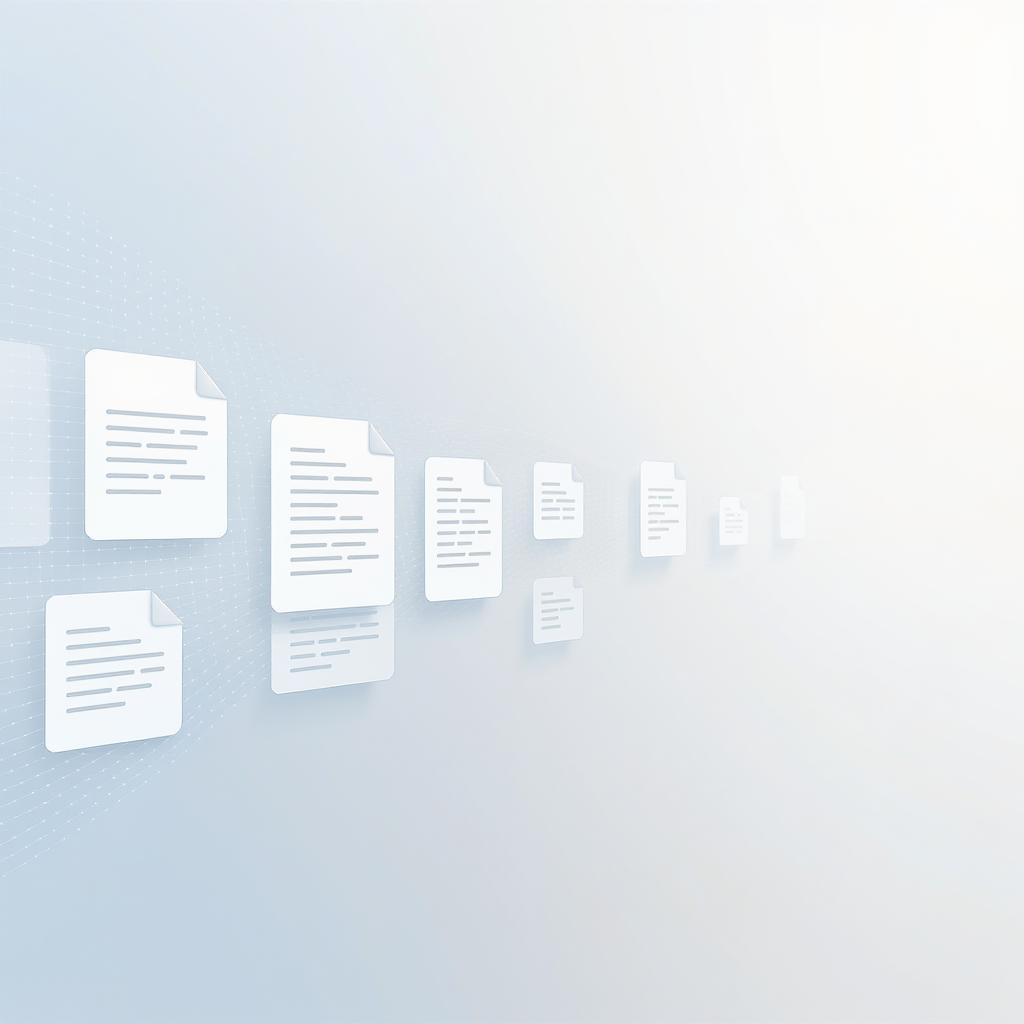
Top 5 Reasons to Merge PDF Files — and When to Use It
PDFs are a lifesaver, aren’t they? They keep your formatting intact, work on any device, and..
Read More →
How to Merge PDF Files Without Losing Quality
Have you ever needed to combine multiple PDFs into one file—like merging scanned documents,
Read More →
Compressing PDFs: The Ultimate Guide to Smaller Files
Learn the difference between compression levels and how to make your PDFs email-friendly without losing quality.
Read More →
Compressing PDFs: The Ultimate Guide to Smaller Files
Learn the difference between compression levels and how to make your PDFs email-friendly without losing quality.
Read More →