Protect PDF with a Password
Encrypt your PDF to prevent unauthorized access. Only those with the password can open the file.
How to Protect a PDF in 3 Simple Steps
1. Upload Your PDF
Click the 'Choose File' button or drag and drop your sensitive PDF document into our secure upload area.
2. Set a Strong Password
Enter a secure password that you will remember. Our tool uses this to apply strong 128-bit RC4 encryption to your file.
3. Download Your Secure PDF
In just seconds, your new, encrypted PDF will be ready. Only those with the correct password will be able to open it.
Your Security is Our Priority
Secure Encryption
All file transfers use advanced SSL encryption to keep your data safe from start to finish.
Guaranteed Privacy
We never read, share, or store your content. Your documents and passwords are your own, always.
Automatic Deletion
For your peace of mind, all uploaded and processed files are permanently deleted from our servers within a few hours.
Questions You Might Have
We use strong 128-bit RC4 encryption, which is the industry standard for securing PDF documents. This provides a very high level of security against unauthorized access.
For your security, we never know or store your password. If you forget it, there is no way for us to recover it. Please be sure to store your password in a safe place. You can use our Unlock PDF tool if you know the password.
This tool focuses on adding a strong password to open the document. We are developing an advanced protection tool for a future update that will allow you to set specific permissions, such as preventing printing or copying text.
From the SmartEditz Blog
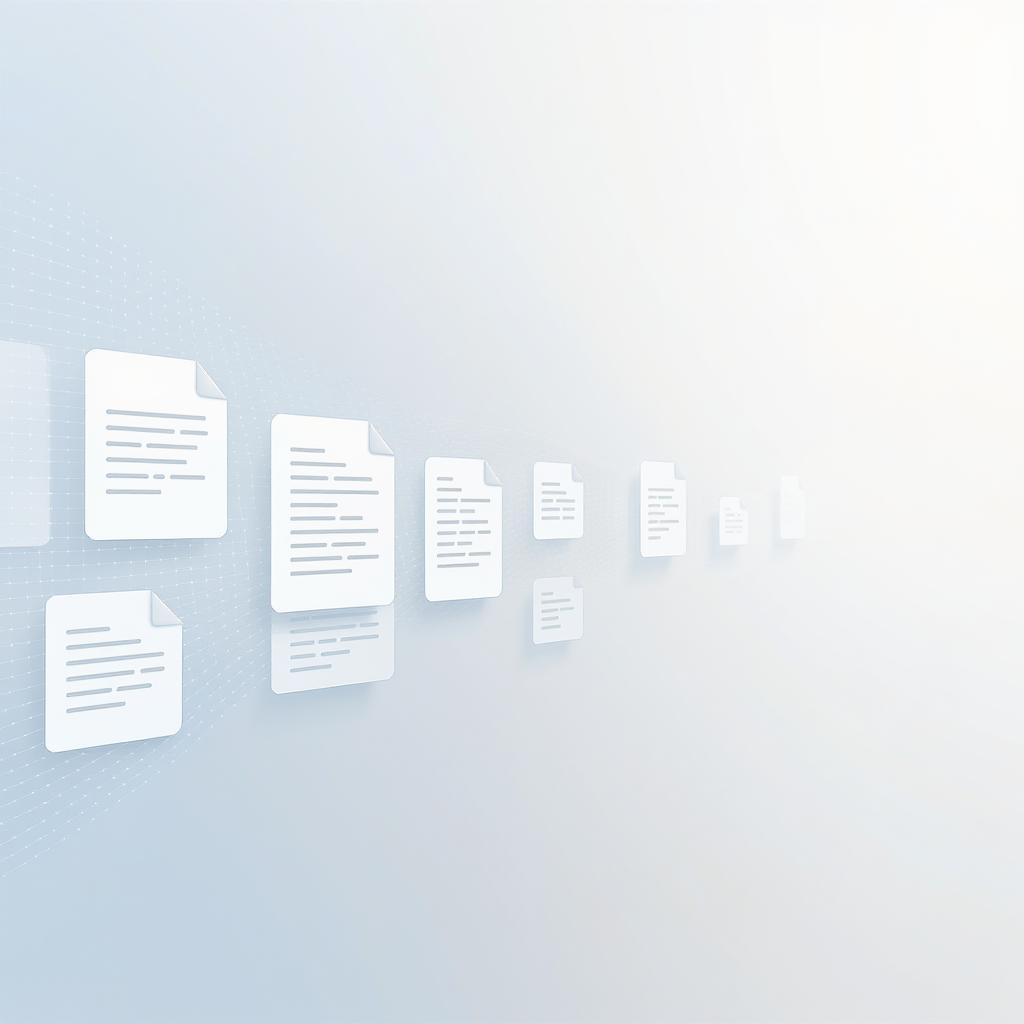
Top 5 Reasons to Merge PDF Files — and When to Use It
PDFs are a lifesaver, aren’t they? They keep your formatting intact, work on any device, and..
Read More →
How to Merge PDF Files Without Losing Quality
Have you ever needed to combine multiple PDFs into one file—like merging scanned documents,
Read More →
Compressing PDFs: The Ultimate Guide to Smaller Files
Learn the difference between compression levels and how to make your PDFs email-friendly without losing quality.
Read More →
Compressing PDFs: The Ultimate Guide to Smaller Files
Learn the difference between compression levels and how to make your PDFs email-friendly without losing quality.
Read More →