PowerPoint to PDF Converter
Convert your PPT and PPTX presentations to high-quality PDF files.
How to Convert PowerPoint to PDF in 3 Simple Steps
1. Upload Your Presentation
Click the 'Choose File' button or drag and drop your PowerPoint presentation (.ppt or .pptx) into the upload area.
2. Perfect Conversion
Our powerful LibreOffice engine perfectly preserves your slides, speaker notes, and formatting while converting to the PDF standard.
3. Download Your PDF
In just moments, your new, universally compatible PDF will be ready. Click to download and share it with confidence on any device.
Your Security is Our Priority
Secure Encryption
All file transfers use advanced SSL encryption to keep your data safe from start to finish.
Guaranteed Privacy
We never read, share, or store your content. Your documents are your own, always.
Automatic Deletion
For your peace of mind, all uploaded and converted files are permanently deleted from our servers within a few hours.
Questions You Might Have
Yes. Our conversion engine is the industry standard for creating PDFs. It produces a perfect, high-fidelity copy, ensuring your slides, fonts, images, and layouts are preserved just as you designed them.
No. The PDF format is a static, "final" document format and does not support PowerPoint animations or slide transitions. Your final PDF will represent the static, final view of each of your slides.
Converting to PDF is the best way to share your presentation. It ensures everyone sees your slides exactly as you intended, on any device, without needing to have PowerPoint installed. It's perfect for emailing, archiving, or professional handouts.
From the SmartEditz Blog
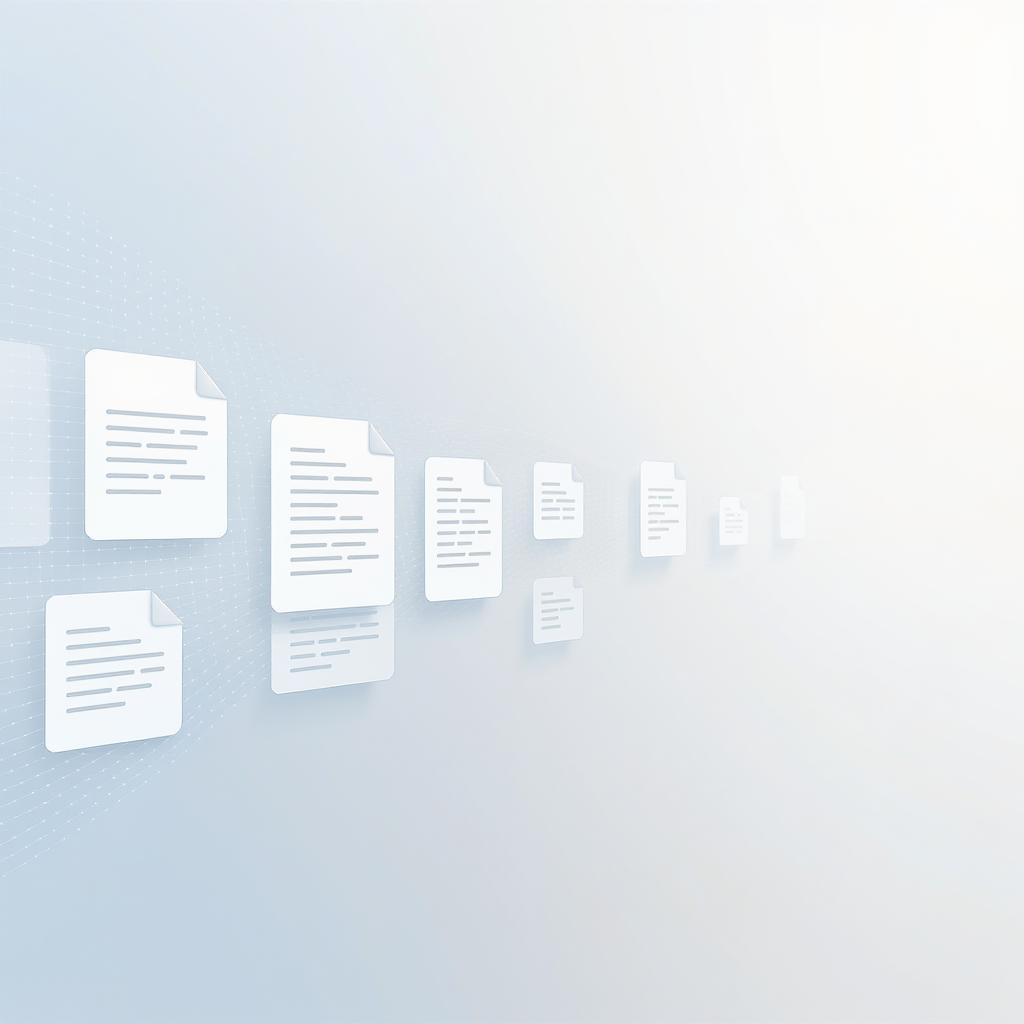
Top 5 Reasons to Merge PDF Files — and When to Use It
PDFs are a lifesaver, aren’t they? They keep your formatting intact, work on any device, and..
Read More →
How to Merge PDF Files Without Losing Quality
Have you ever needed to combine multiple PDFs into one file—like merging scanned documents,
Read More →
Compressing PDFs: The Ultimate Guide to Smaller Files
Learn the difference between compression levels and how to make your PDFs email-friendly without losing quality.
Read More →
Compressing PDFs: The Ultimate Guide to Smaller Files
Learn the difference between compression levels and how to make your PDFs email-friendly without losing quality.
Read More →