PDF to PowerPoint Converter
Convert your PDF into an editable PowerPoint presentation (.pptx).
How to Convert PDF to PowerPoint in 3 Simple Steps
1. Upload Your PDF
Select your PDF presentation by clicking the button or dragging it into the upload box. Our server will get to work instantly.
2. Intelligent Reconstruction
Our Python engine analyzes each PDF page, intelligently identifying text blocks and images to reconstruct them as editable objects.
3. Download Your PPTX
In moments, your new, editable PowerPoint presentation will be ready. Download it and start customizing your slides right away.
Your Security is Our Priority
Secure Encryption
All file transfers use advanced SSL encryption to keep your data safe from start to finish.
Guaranteed Privacy
We never read, share, or store your content. Your documents are your own, always.
Automatic Deletion
For your peace of mind, all uploaded and converted files are permanently deleted from our servers within a few hours.
Questions You Might Have
Yes. Our tool converts each element from your PDF—like blocks of text and images—into individual, editable objects in PowerPoint. You can move them, resize them, and ed>
Our conversion engine creates a high-fidelity copy, meaning it tries to make the PowerPoint slide look visually identical to the PDF page. For best results, PDFs that w>
Absolutely! The output is a standard .pptx file, which is the universal format for modern presentations. You can open and edit it in Microsoft PowerPoint, Google Slides>
From the SmartEditz Blog
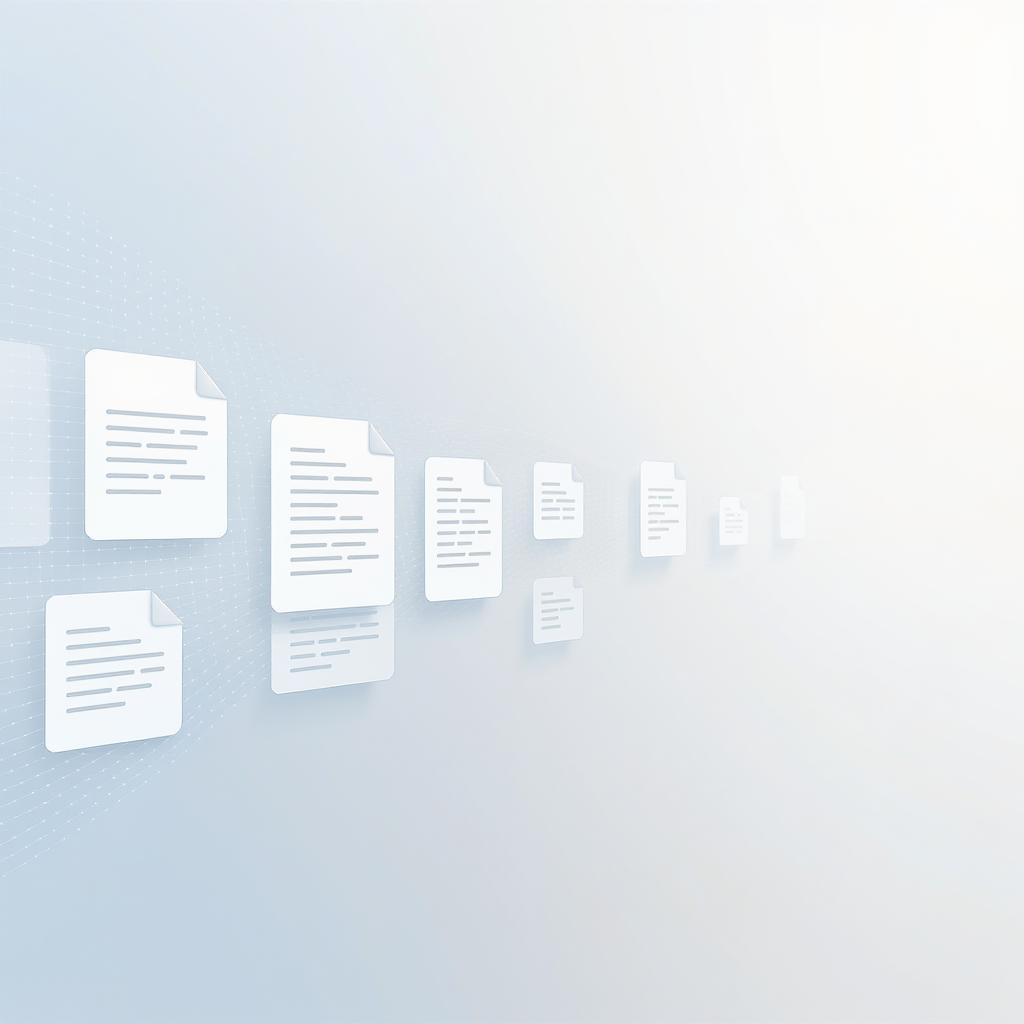
Top 5 Reasons to Merge PDF Files — and When to Use It
PDFs are a lifesaver, aren’t they? They keep your formatting intact, work on any device, and..
Read More →
How to Merge PDF Files Without Losing Quality
Have you ever needed to combine multiple PDFs into one file—like merging scanned documents,
Read More →
Compressing PDFs: The Ultimate Guide to Smaller Files
Learn the difference between compression levels and how to make your PDFs email-friendly without losing quality.
Read More →
Compressing PDFs: The Ultimate Guide to Smaller Files
Learn the difference between compression levels and how to make your PDFs email-friendly without losing quality.
Read More →