PDF to Image Converter
Convert each page of your PDF into a high-quality JPG or PNG image.
How to Convert PDF to Images in 3 Simple Steps
1. Upload Your PDF
Click the 'Choose File' button or drag and drop your PDF document into the upload box. Our server will instantly begin to process it.
2. Choose Your Format
Select your desired image format. Choose JPG for great quality with small file sizes, or PNG for perfect quality and transparency.
3. Download Your Images
Our fast engine converts every page into a separate image, then packages them all into a convenient ZIP file for you to download.
Your Security is Our Priority
Secure Encryption
All file transfers use advanced SSL encryption to keep your data safe from start to finish.
Guaranteed Privacy
We never read, share, or store your content. Your documents are your own, always.
Automatic Deletion
For your peace of mind, all uploaded and converted files are permanently deleted from our servers within a few hours.
Questions You Might Have
Our tool converts your PDF pages to images at a high resolution (200 DPI) to ensure that text is sharp and images are clear. The quality is excellent for both on-screen viewing and printing.
Choose JPG for the best balance of quality and small file size, making it great for web use. Choose PNG for maximum quality and a transparent background, which is perfect for graphic design or placing on top of other content.
Our tool automatically converts every page of your PDF into a separate image file. For your convenience, we then package all of these images into a single, easy-to-download .zip file.
From the SmartEditz Blog
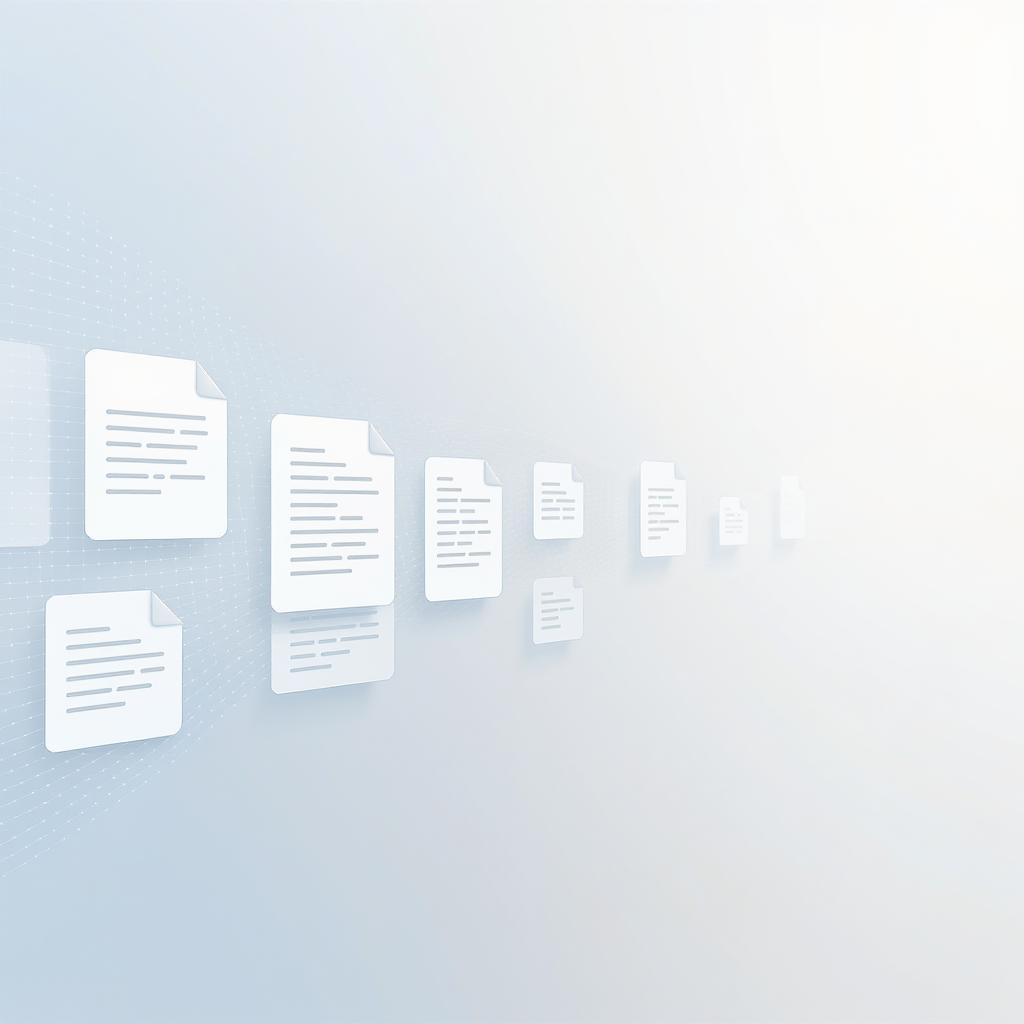
Top 5 Reasons to Merge PDF Files — and When to Use It
PDFs are a lifesaver, aren’t they? They keep your formatting intact, work on any device, and..
Read More →
How to Merge PDF Files Without Losing Quality
Have you ever needed to combine multiple PDFs into one file—like merging scanned documents,
Read More →
Compressing PDFs: The Ultimate Guide to Smaller Files
Learn the difference between compression levels and how to make your PDFs email-friendly without losing quality.
Read More →
Compressing PDFs: The Ultimate Guide to Smaller Files
Learn the difference between compression levels and how to make your PDFs email-friendly without losing quality.
Read More →